 {{ scase.products[0].product.details.product }} for {{scase.products[0].product.options.recipient_name}}
{{ scase.products[0].product.details.product }} for {{scase.products[0].product.options.recipient_name}}
 Shipping
Shipping
 {{ scase.products[0].product.details.product }} for {{scase.products[0].product.options.recipient_name}}
{{ scase.products[0].product.details.product }} for {{scase.products[0].product.options.recipient_name}}
 Shipping
Shipping
 {{ scase.products[0].product.details.product }} for {{scase.products[0].product.options.recipient_name}}
{{ scase.products[0].product.details.product }} for {{scase.products[0].product.options.recipient_name}}
 Shipping
Shipping

Existing Customers: If you have submitted a phone or web order with us previously, please feel free to log into your online account by clicking Log In/Register. Simply enter your existing email address and previously nominated password. If you have forgotten your password please click here to start your password reset process.
First Time Customers: Please find a step-by-step guide on how to order online below.
Selecting Your Product:
All products are sub-headed across the top of the homepage and are all listed alphabetically within these headings. Alternatively, you may search for a product by entering a keyword into the search box "Looking for something?" located at the top right of the screen.
Once you have found the product you wish to purchase, hover over the product and click "view details" this will take you into an information screen offering tasting notes, reviews and specifications. You will be able to enter the quantity you wish to purchase and checkout as you please.
If you wish to purchase a straight dozen of a particular product, the quantity to be entered is 12. You are most welcome to submit a mixed dozen, however all orders are to be made up of multiples of 12 or 15 unless otherwise stated.
Mixed Dozens
Revise the quantity you would like to purchase by clicking the plus or minus symbols. Once you are happy with the quantity click "Add to cart". A confirmation (that the product has been added to your cart) will appear within the top right hand side of your browser.
Once you are ready to select your next product and complete the remainder of the dozen, click "close product" and repeat the process above. Once your dozen is completed simply hover over "My Cart" located at the top right hand side and click "Proceed to Checkout".
Should you require any assistance whilst placing your order, please contact 1300 559 463 for technical support or email info@getwinesdirect.com
Happy Shopping!
Once you have selected your products and proceeded to the checkout, you will be asked to confirm your order once more. Should you wish to remove the selected product or revise the quantities, you can do so on this page. Should you have a discount voucher code or gift certificate you can enter the code and select "Apply Code" if you do not have a code simply select "Proceed to check out"
From here, you can select "Click to create an account" under New Customer. You will then be prompted to fill in the required Registration Fields. Please note that your selected email address and password will be required when submitting all future orders. Once this form is complete please select "SIGN-UP"
You will receive a pop up confirming that you have registered. Close this window; from here you will be taken to the Delivery & Payment page which will confirm the delivery details provided, along with the total cost associated to your order. Please ensure the address provided is correct and that you are satisfied with the total cost of your purchase.
Select your preferred payment method and (if required) enter the payment details. Please take the time to read our Delivery & Legal Guidelines prior to accepting them. Once you are happy to proceed, please tick that you accept these guidelines.
From here, you can select Back, Confirm Payment or pay with PayPal. Once your order has been completed a confirmation will be displayed on the screen and a copy of the invoice will be sent to your nominated email address for your personal records.
Should you require any assistance whilst placing your order, please contact 1300 559 463 for technical support or email info@getwinesdirect.com
Welcome Aboard!
To place another order, simply compile the items into your shopping cart, select the "My Cart" toggle once you are ready to proceed and you will then be able to log in as an existing member.
You will be prompted to confirm your order, please ensure that the quantities are correct and you are satisfied with the total amount of your order. Select "Proceed to checkout".
Simply enter your existing email address and previously nominated password. If you have forgotten your password please click here to start your password reset process.
Remember: After purchasing from Get Wines Direct you can always check the status of your order, or even previous purchases by clicking on the "Invoice/Order History" located within the drop down field next to "My Cart" on the top right hand side.
Should you require any assistance whilst placing your order, please contact 1300 559 463 for technical support or email info@getwinesdirect.com
What are you waiting for? We have over 200 online wine deals for you to choose from.
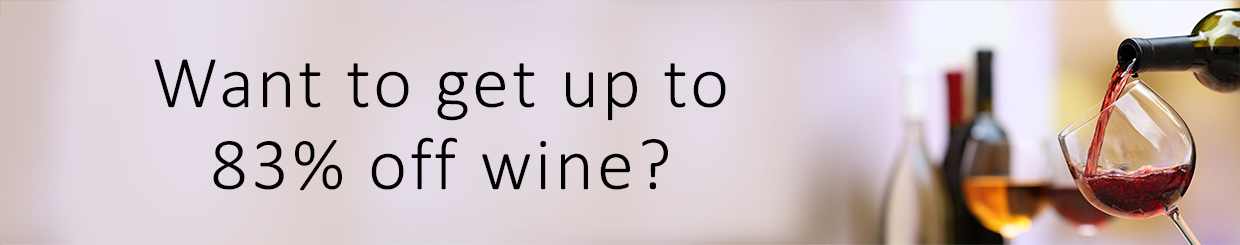


Labels enquiries:
labels@getwinesdirect.com
Trade
enquiries:
info@getwinesdirect.com
General
enquiries:
info@getwinesdirect.com
Orders,
Enquiries, & Technical Support
1300 559 463
Fax:
07 5437 6466
Mail:
PO Box 61, Cotton Tree,
Queensland, 4558
Please enter your email address below. You will receive a link to reset your password.

Come and enjoy free wine tasting on our entire range!
Opening Hours:157-161 Burnley St Richmond Victoria

 My Cart (0)
My Cart (0)





Link Your Account
Do you already have a Get Wines Direct account?
If yes, please enter your login information below.